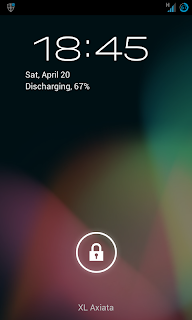Samsung has adopted a yearly cycle of releasing new flagships in its
Galaxy lineup of Android smartphones, and this year was no exception,
brining to Android fans all across the globe the new and fabled Galaxy
S4. While the latest king has already taken the throne and caused its
predecessor, the Galaxy S III GT-I9300, to step aside in the smartphone
arena, there’s no denying the fact that the device still remains a very
capable and powerful one, fulfilling the needs of millions of users out
there. Another testament to the fact is that Samsung is continuing to
bring newer firmware for Galaxy S III International, with the latest one
being released just this month, coming with PDA build I9300XXEMC2 and
Android version 4.1.2. While the Galaxy S III still has to see an
official Android 4.2 Jelly Bean update from Samsung, there are open
source, community driven projects available that can let you taste the
latest Android on GT-I9300. If you don’t opt that way, you may want to
root your device on the latest firmware, for which we offer you this
guide.
Before we get to the actual rooting process, allow me to clarify that
as of this writing, I9300XXEMC2 is the latest officially available
firmware for the international version of Samsung Galaxy S III GT-I9300,
distributed by Samsung through Kies. It comes with Android 4.1.2 Jelly
Bean, and offers improvements over previous versions like faster app
launcher redraws, faster launching of applications, improved performance
of the Phone and Contacts apps, better RAM utilization, and other
general enhancements. The battery life also seems to have improved, but
will vary from one usage scenario to the other.

The root method that we will opt for here will make use of
Chainfire’s CF-Root, which is arguably the easiest rooting technique for
a huge variety of devices by now. Do understand, however, that while
this method is tried and tested, we or the developer cannot take any
responsibility for any damage to your device as a result of following
these instructions. Proceed at your own risk.
Requirements
Procedure
Step 1: Download both Odin3 and CF-Auto Root packages from the link
above. Extract the contents of the root package to a location of your
choice.
Step 2: Launch Odin3, click the PDA button and select the .tar.md5 file that you extracted from the CF Root package.
Step 3: Make sure that Re-partition is unchecked in Odin3, and that nothing is selected in PIT.
Step 4: Turn off your Galaxy S III and put it in download mode by
pressing and holding volume down+power+home at the same time, and then
pressing volume up for confirmation.
Step 5: With your device in Download Mode, connect it to the PC using
the USB cable. If all went correct, Odin3 will detect the device,
indicated by a COM address in the top left corner of Odin3.
Step 6: Double check that the correct PDA file is selected and that
re-partition isn’t checked, and hit the Start button to begin flashing
the rooted kernel.
Step 7: Once the flash is complete, the phone will reboot and enter
recovery mode, automatically initiating the rooting procedure. It will
reboot once more.

That’s it – your Galaxy S III GT-I9300 is now rooted on the latest XXEMC2 firmware. Enjoy!
IN INDONESIAN
Langkah Yang Perlu Diambil Sebelum Root Samsung Galaxy S3
1. Lakukan
backup.
2. Pastikan bateri
smartphone anda berada di tahap tidak kurang dari 80% penuh.
3. Pastikan anda telah
install Kies di PC/laptop anda. Jika belum anda belum punya download saja
Disini
4. install dan
restart PC/laptop anda.
Alat yang Diperlukan :
1. Odin 3 (3.0.4) –
DOWNLOAD LINK
2. CF-Root-SGS3-v6.4.zip -
DOWNLOAD LINK (selepas
download,
unzip file tersebut dan anda akan memperolehi
file CF-Root-SGS3-v6.4.tar)
Cara – Cara Root Samsung Galaxy S3 (GT-I9300) Menggunakan Odin ICS 4.0.4
Langkah Pertama :
# . Setkan
smartphone anda ke
Debugging Mode (
Setting -> Applications -> Developement -> USB Debugging ).
# .
Turn off smartphone ( pastikan betul – betul atau tanggalkan bateri
smartphone anda untuk mendapatkan kepastian )
Langkah Kedua :
# . Setkan smartphone anda ke Download Mode ( tekan butang VOLUME DOWN + POWER + HOME secara serentak untuk beberapa saat sehingga anda berada di Download Mode )
Langkah 3
#. Start Odin 3 (3.0.4) yang anda download di PC / laptop anda.
Langkah 4
#. Sambungkan Galaxy S3 anda ke PC / laptop menggunakan USB data cable.
Langkah 5
# . Tunggu sehingga Odin mengenalpasti peranti anda ( ID: COM di Odin bertukar ke warna biru ).
Cara Root Samsung Galaxy S3 – Odin 3
Langkah 6
#. Klik PDA dan pilih file CF-Root-SGS3-v6.0.tar yang telah di download sebelum ini. (pastikan ianya .tar dan bukannya .zip)
Langkah 7
#. Klik button Start dan tunggu sehingga proses root selesai. Peranti anda akan reboot secara automatik.
Untuk kepastian, pastikan Terdapat aplikasi
SuperUser, CWM dan CWM Manager di senarai aplikasi Samsung Galaxy S3 anda.
.....................................
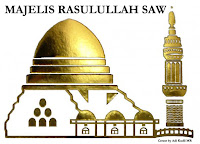







 20:50
20:50
 kingsands
kingsands